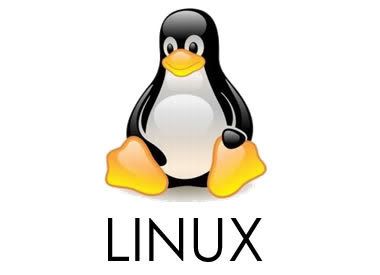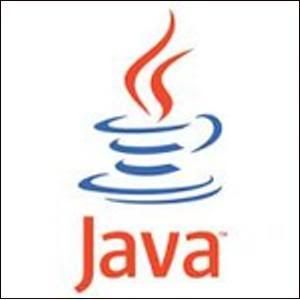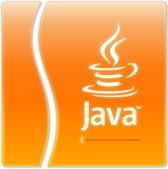Distributions of GNU / Linux World
Origin: USA
Packages: RPM
Desktop: Gnome
Center: Raleigh, NC USA
Inventors: Bob Young and Marc Ewing
Last Release: Red Hat Enterprise Linux 6.0
redhat linux linux distro is one of the oldest who was born in 1994 and still continues in release in the form of Enterprise. Because it is very famous especially in redhat server world.
.
Slackware linux
Origin: USA
Package: TGZ
Desktop: KDE
Inventors: Patrick Volkerding
Last Release: Slackware Linux 13.1
Slackware was originally a personal project, and so as not to be serious, Patrick called this project "slack" from the Church of the SubGenius, which means a state where a person uses minimum energy to live.
Origin: USA
Package: TGZ
Desktop: KDE
Inventors: Patrick Volkerding
Last Release: Slackware Linux 13.1
Slackware was originally a personal project, and so as not to be serious, Patrick called this project "slack" from the Church of the SubGenius, which means a state where a person uses minimum energy to live.
Origin: Global
Package: DEB
Desktop: Gnome
Last Release: Debian GNU / Linux 6.0 (Squeeze)
Debian is one of the old linux distribution. Debian Linux comes with more than 20,000 packets are easily installed into a computer in the form of "precompile software" was first introduced by Debian Ian Murdock. Debian name itself is taken from the name of his girlfriend (now wife) Debra and his name is Ian.
Origin: USA
Package: SRC (Portage)
Last Release: Gentoo Linux 11.0
Gentoo Linux is flexible and fast that's why it took the name of the gentoo penguin is a kind of fast swimmers. A reply distro geared towards developers and network professionals. Unlike linux distros in general, Gentoo has an advanced package management called Portage. Distributions based on source code which must be compiled from scratch to maximize speed.
Origin: Isle Of Man
Package: DEB
Desktop: Gnome
Last Release: Ubuntu 11:10
"Ubuntu" is derived from ancient African language, which means "taste perikemanusian against fellow human beings". Ubuntu also means "I am me because of the existence of us all". The purpose of the Ubuntu Linux distribution brings the spirit is contained in the Ubuntu into the world of software. Ubuntu is now a Debian-based linux distro's most popular in the world.
Origin: USA
Package: rpm (apt)
Desktop: KDE
Last Release: PCLinuxOS 2011.6
PCLinuxOS based on Mandrake Linux, with the motto radicaly simple, PCLinuxOS is famous for its ease of user interface (display). Making it easier for linux users who operate especially in the packaging comes with live-cd.
Origin: Germany
Packages: RPM
Desktop: Gnome, KDE
Last Release: openSUSE 12.1
openSUSE (formerly SUSE Linux) program is a community project sponsored by a company called Novell. SUSE is the acronym in German for "Software-und System-entwicklung" or development of software and systems. Others say that SUSE used to honor the engineer Konrad Zuse.
Origin: France
Packages: RPM
Desktop: KDE
Last Release: Mandriva 2011
Madriva Linux Mandrake linux which formerly created in 1998 with the goal of making Linux easier for anyone. Created by MandrakeSoft, and then MandrakeSoft Mandrake and Connectiva join produces.
Origin: USA
Packages: RPM (yum)
Desktop: Gnome
Last Release: Fedora 16
The Fedora Project is a project built by the community openly and designed by Red Hat. The name is taken from fedora type hat (fedora) worn by men in the Red Hat logo.
Origin: Italy
Package: Entropy
Desktop: KDE
Last Release: Sabayon Linux 7
Sabayon Linux is a live DVD based on Gentoo Linux. Although the release of a live DVD but still can be installed onto the hard drive. Derived from Trentino, Italy, and called to follow an Italian dessert called Sabayon. Sabayon is made from egg yolks, sugar and sweet alcohol.
Origin: Irish
Package: DEB
Desktop: Gnome
Last Release: Linux Mint 12
Linux Mint is an Ubuntu-based Linux distribution with the goal of making Linux distributions complete "out-of-the-box", such as browser plugins, a more complete multimedia suport, java and others. Linux Mint is compatible with Ubuntu repositoris own.
Origin: Canada
Package: TLZ
Desktop: Xfce
Last Release: Vector Linux 6.0
Vector Linux is a Linux distribution is small and fast. The makers of Vector Linux had a sort of motto: let the simple, small and let the computer user to decide which operating system will be used. With that statement may be regarded as a small linux distribution / best light.
Origin: Germany
Package: DEB
Desktop: LXDE
Last Release: KNOPPIX 6.7.1
A live cd distro created by Klaus Knopper and the Knoppix called by its name alone. Has the introduction of good hardware, but is often used for demos, Knoppix can also be used for educational CD can also be used to aid in the system.
Origin: Australia
Package: PET
Desktop: JWM
Last Release: Puppy Linux 5.3
What distinguishes Puppy with other Linux distributions is its small size, but rich in features. Puppy runs on RAM, unlike other live CD that is putting all of the features on the disc, while Puppy entirely on "loads" to RAM. This means that all applications that are available can respond quickly.