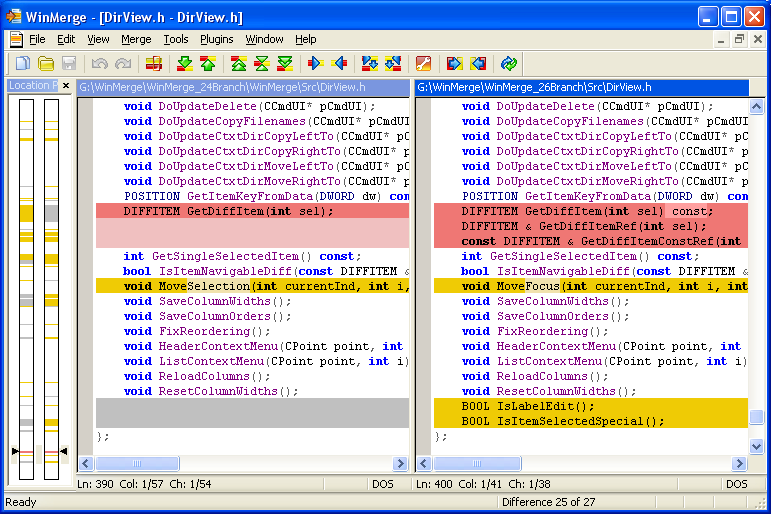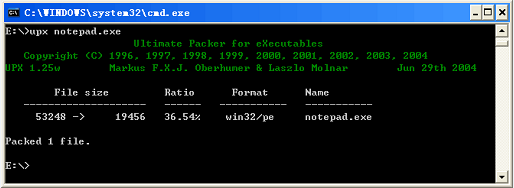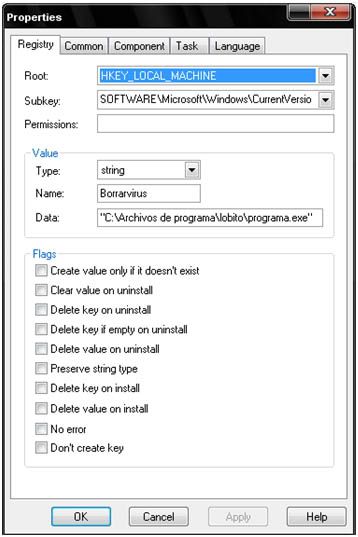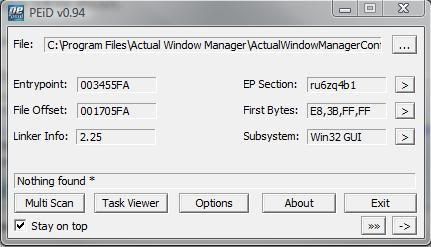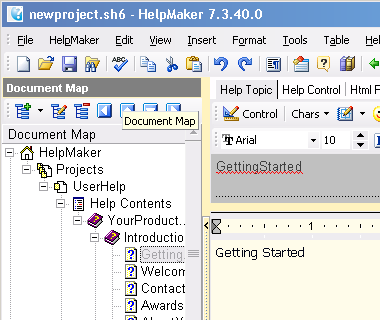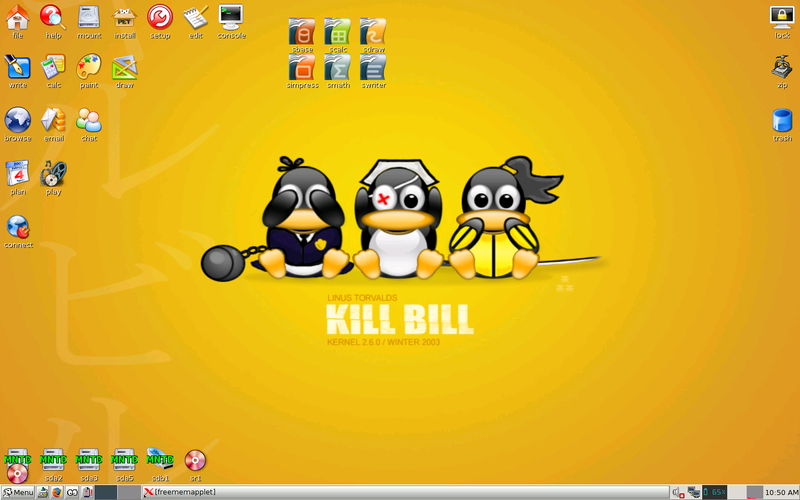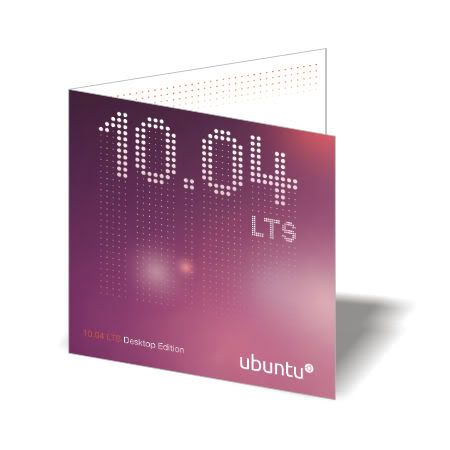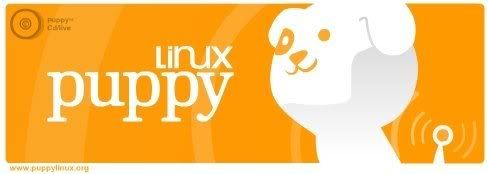The following programs are very useful especially for programmers (Free and open source), it is possible you are not a programmer also need:
Notepad + +, open source text editor is very good. Supports nearly 50 languages with the programming interface is easy to use, and a variety of features including support with plugins.
WinMerge, Program to compare and merge two source code in a file or folder.
UPX, one of the tools to compress the application (executable file), so the size of the exe or dll file can be half or much smaller
NSIS, To make the installer of the application or program that we created. Scripting capabilities of his great and only adds a very small size of the file installe
Inno Setup, such as NSIS, to create Windows installers with the ability to not like NSIS, just easier and plus pascal support scripting. The resulting size is generally larger than NSIS
PEiD, tools to detect most of the packers, cryptors and compilers for PE files (exe, dll, sys, etc.). Can detect more than 600 signatures of PE files. Can be used to determine the program used to create applications, such as VB, Delphi, Visual C + +, Borland C + + and others.
HelpMaker, Application to create a help / manual file with an easy and simple interface. The resulting output can be in HTML help format (*. chm), html for the web, WinHelp (*. hlp) also RTF.
Notepad + +, open source text editor is very good. Supports nearly 50 languages with the programming interface is easy to use, and a variety of features including support with plugins.
WinMerge, Program to compare and merge two source code in a file or folder.
UPX, one of the tools to compress the application (executable file), so the size of the exe or dll file can be half or much smaller
NSIS, To make the installer of the application or program that we created. Scripting capabilities of his great and only adds a very small size of the file installe
Inno Setup, such as NSIS, to create Windows installers with the ability to not like NSIS, just easier and plus pascal support scripting. The resulting size is generally larger than NSIS
PEiD, tools to detect most of the packers, cryptors and compilers for PE files (exe, dll, sys, etc.). Can detect more than 600 signatures of PE files. Can be used to determine the program used to create applications, such as VB, Delphi, Visual C + +, Borland C + + and others.
HelpMaker, Application to create a help / manual file with an easy and simple interface. The resulting output can be in HTML help format (*. chm), html for the web, WinHelp (*. hlp) also RTF.